HDFC Bank —
HDFC Bank's Apple Watch app allows users to view account balance, mini statements, and perform transactions like fund transfers, bill payments, and recharges.

BACKGROUND —
RazorpayX is a neobank that provides payment solutions for businesses. As part of their effort to establish themselves as the best neo banking experience for businesses, RazorpayX wants to build an approval workflow using Apple Watch that provides a convenient, on-the-go way for small and medium business owners to approve payouts.
hypothesis—
Payouts approval has got good early adoption indication from open beta usage. Beta users who approve ~30 payouts a month have shifted 75% of their approvals on the mobile app. Hence, a seamless on-the-go approval is one of the functionalities that can be used to create a differentiation amongst competitors.
OKR Mapping—
To build marketable experiences that can help in establishing neobanking category.
Success metrics—
10% of the founders download the app from app store post launch.

target audience—
Ideal target users are founders of small and medium businesses who value convenience and technology. They are always on the go and are early adopters of the latest gadgets and software. They want products that can help them save time and streamline their financial tasks. These users view technology as a key differentiator and are always looking for innovative solutions to enhance their business operations.
COMPETITIVE LANDSCApING—

HDFC Bank's Apple Watch app allows users to view account balance, mini statements, and perform transactions like fund transfers, bill payments, and recharges.
ICICI Bank's Apple Watch app enables users to check account balance, view transaction history, transfer funds, and pay bills using voice commands and the watch's touch interface.
Axis Bank's Apple Watch app lets users view account balance, transaction history, and perform basic banking tasks like fund transfers and bill payments, and also offers voice-based banking using Siri.
User interview insights—
Convenience and Time-Saving: Users valued the ability to approve payouts directly from their Apple Watch for on-the-go convenience and time-saving.
Tech-Savvy User Base: Interviewed users were tech-savvy and saw technology as a differentiator, making them open to adopting new solutions like the Apple Watch.
Security Concerns: Users emphasized the importance of robust authentication mechanisms, such as OTP or MPIN, to ensure secure access to the app.
Seamless Integration: Users wanted a seamless integration between the Apple Watch app and the mobile app for a consistent user experience across devices.
Clear and Concise Information: Users desired clear and concise information on the Apple Watch app, with essential details easily accessible at a glance.
Push Notifications: Users appreciated push notifications for pending payouts, allowing them to receive timely reminders and navigate directly to the relevant screen.
These insights guided the development of the Apple Watch approval workflow, addressing user preferences and ensuring a user-centric design.








Wireframing & Conceptualization: Creating initial wireframes and defining the layout and functionality.
Visual Design & Interface Refinement: Aligning with brand identity, optimizing typography, colors, and icons.
Accessibility & Usability Enhancements: Integrating accessibility features and improving usability through gestures and navigation.
Iterative Testing & Refinement: Conducting user testing, gathering feedback, and making iterative adjustments to optimize the user experience.
Installing the app for the first time—
Installing the app for the first time involves downloading the app from the app store, pairing the watch with the mobile app via Bluetooth and OTP confirmation, and displaying sync confirmation on the mobile app.

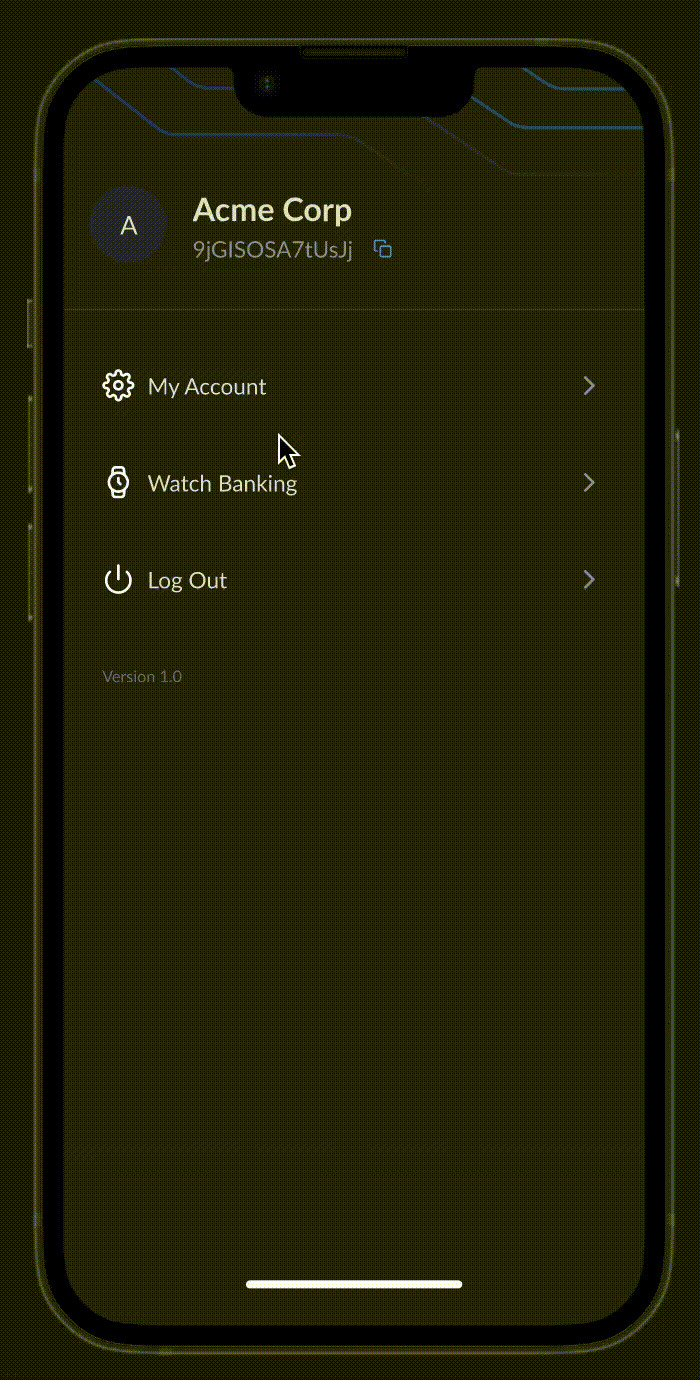
Apple watch app home & payout screen view—
The essential items to display on the Apple Watch app for are: current account balance, pending payouts for approval with amount, list view of all pending payouts, bulk approval of pending payouts (scoped out), and view of the last 10 payouts (scoped out).

Approving payout from apple watch—
Users can view payout details and receive an OTP through the Messages app, which they enter to approve the payout.
However, this option has the disadvantage of requiring users to switch between apps or access their phone. The other option involves users to enter an MPIN for approval or login, providing a smoother experience, but it does not meet the 2FA requirement.


Notifications on approval—
Implementing push notifications for pending payout approvals-Users receive a daily 11 AM notification for pending payouts, which, when clicked, leads them to a screen listing the pending payouts for their approval.

outcomes
Improved efficiency: Users experienced a 25% reduction in the time taken to approve payouts, resulting in faster processing and improved operational efficiency.
Enhanced user engagement: The Apple Watch app led to a 30% increase in daily active users, indicating higher engagement and regular usage of the platform.
future
Advanced analytics and insights: Incorporate advanced analytics capabilities into the Apple Watch app to provide users with personalized insights, financial trends, and actionable recommendations.
Voice-activated commands: Introduce voice-activated commands and integration with virtual assistants like Siri or Google Assistant to enhance hands-free usability and provide a more intuitive user experience.